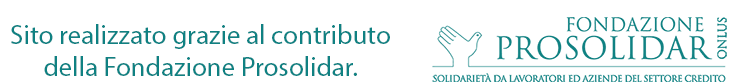Il 27 Novembre 2018 si è svolta la giornata dedicata al progetto sperimentale “Out door education” che ha visto coinvolte le classi 5°A e 5°B della scuola primaria Sbrana e la classe 1°A della scuola secondaria Jenco, entrambe appartenente all’Istituto Comprensivo Darsena, in quanto facenti parte del Progetto Continuità.
Gli alunni e le alunne, in totale 36, hanno partecipato ad attività didattiche ed entusiasmanti allo stesso tempo.
La mattinata è iniziata alle ore 9 nel cortile della scuola secondaria Jenco con la prima attività, lo Yoga della risata, il cui scopo era permettere la presentazione (conoscenza) tra gli alunni e le alunne in maniera divertente e diversa dal solito. Infatti gli alunni si sono presi per mano, alternati tra scuola primaria e scuola secondaria, e hanno formato un grande cerchio e poi a turno si sono presentati eseguendo movimenti buffi e divertenti che i compagni dovevano riprodurre.
Il tutto serviva per eliminare la timidezza iniziale e creare un gruppo affiatato e unito. Questo momento ha visto anche la partecipazione delle insegnanti accompagnatrici e ha generato un clima di divertimento adatto per affrontare il passaggio successivo ovvero la passeggiata nella pineta di Levante.
Il gruppo in fila indiana, sempre alternando un alunno della primaria e uno della secondaria, ha iniziato il percorso nella pineta. I ragazzi hanno vissuto momenti di stupore nel vedere scorci della pineta davvero particolari, le strane forme dei rami degli arbusti presenti ma anche il sottobosco e la ricca vegetazione. Durante il percorso ci sono stati momenti didattici riguardanti la spiegazione degli alberi presenti e la differenza tra di essi.
I ragazzi hanno vissuto esperienze olfattive, visive e uditive, hanno cercato di sviluppare il senso dell’orientamento e quindi capire in che direzione era il luogo di partenza, ovvero la scuola, e il mare. Hanno cercato di ascoltare i rumori della natura e il silenzio che la pervade. Durante la camminata nel bosco si è creato un clima di complicità e affiatamento e gli alunni hanno scambiato tra loro esperienze e impressioni su ciò che stavano osservando.

Una volta arrivati a Villa Borbone, è stato individuato un luogo consono dove poter svolgere una pausa e una pausa merenda. Successivamente gli alunni sono stati divisi in gruppi misti, mescolando alunni della primaria e della secondaria, e sotto la guida delle insegnanti hanno perlustrato il luogo circostante alla ricerca di materiali utili per le attività successive, quali foglie, fiori ecc… i ragazzi hanno essi stessi suggerito dove e cosa cercare.
Questo momento è servito per far avere ai ragazzi un contatto più stretto con la natura e ha permesso di sviluppare la loro fantasia nella ricerca dei vari materiali. A seguire gli alunni, sempre divisi in gruppi eterogenei, sono stati guidati dalle insegnanti a eseguire diverse attività: il Frottage, hanno eseguito molto volentieri questo tipo di attività, hanno liberato la loro creatività scegliendo di ricalcare il materiale raccolto quindi foglie, fiori ecc con matite, pastelli, gessi in diversi colori e creando degli elaborati molto originali.

Mentre un gruppo si dedicava alla tecnica del frottage; un altro gruppo praticava l’incisione su tavolette di legno di materiale trovato in natura e un altro si dedicava alla lettura di poesie: La pioggia nel pineto di Dannunzio, i “poeti” hanno anche cercato angoli un po’ appartati per ispirarsi meglio. I gruppi a turno si sono scambiati e quindi ogni alunno ha cercato di prendere parte a tutte le attività proposte.
Durante le attività proposte i ragazzi sono stati stimolati ad aiutarsi reciprocamente e a cooperare in maniera ottimale. Con il tempo a disposizione, ovvero l’intera mattinata, non è stato possibile completare tutti i lavori iniziati e in accordo con le insegnanti è stato deciso di ultimarli a scuola. In questa breve esperienza i ragazzi hanno ricevuto numerosi stimoli, hanno condiviso momenti didattici ma anche di divertimento, esperienze ed emozioni molto intense e sono entrati in stretto contatto con la natura.
E’ stato raggiunto l’obiettivo di creare un clima di lavoro sereno e divertente e di sviluppare la cooperazione tra ragazzi di diversa età. La giornata è terminata alle ore 13.15 circa con il rientro nei locali della scuola secondaria Jenco.
Gli alunni e le insegnanti dopo aver vissuto queste forti ed intense emozioni si sono salutati con la promessa di ripetere questa bellissima esperienza, prendendosi più tempo per respirare e condividere la gioia insieme ai ragazzi .
Viareggio, 28-11-2018
Prof.ssa Laura Canova